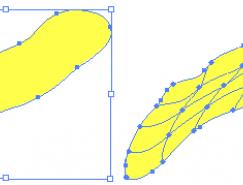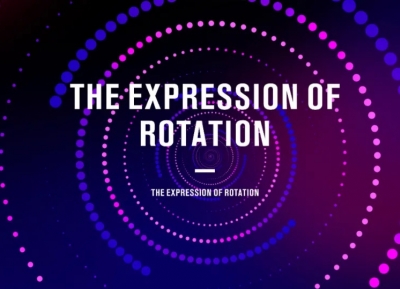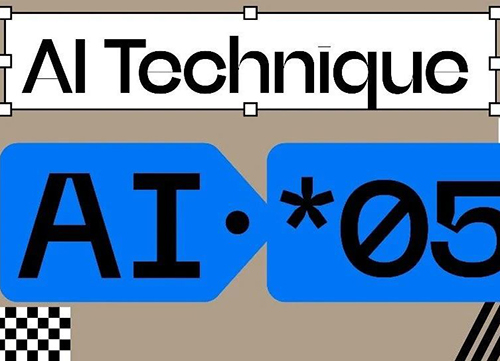六、平滑平面:
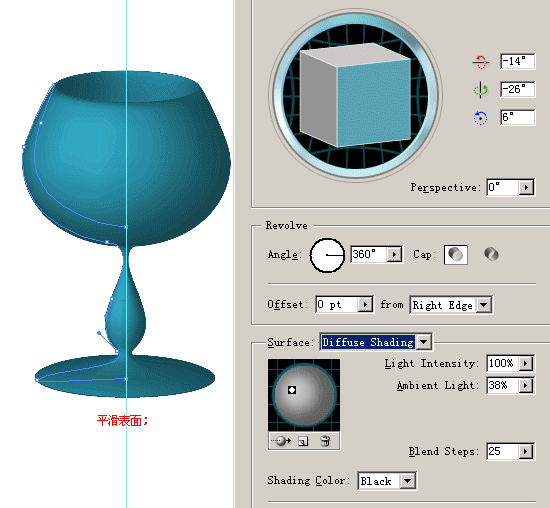
七、平滑加高光


八、双击此处可更改表面颜色
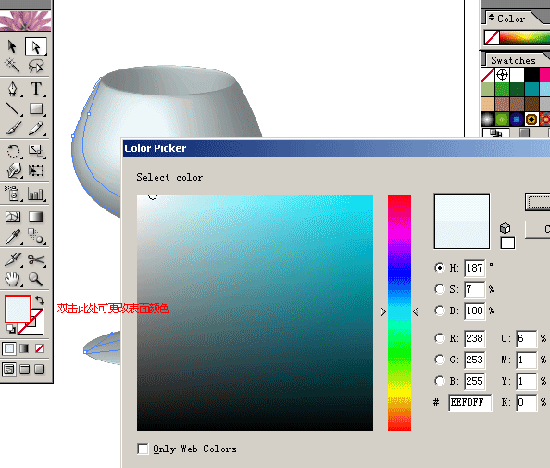
九、选择合适贴图、表面进行贴图(可以将贴图预览打开方便调整)
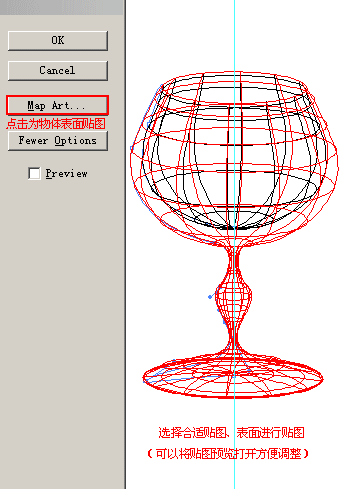
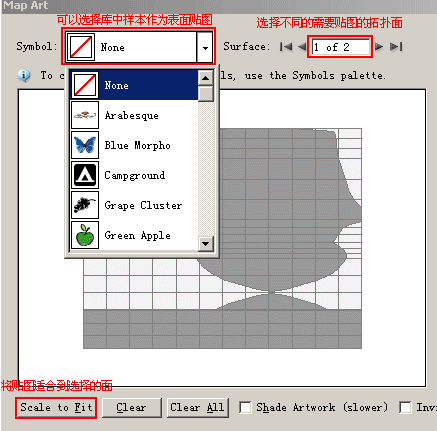
十、调整贴图位置、大小
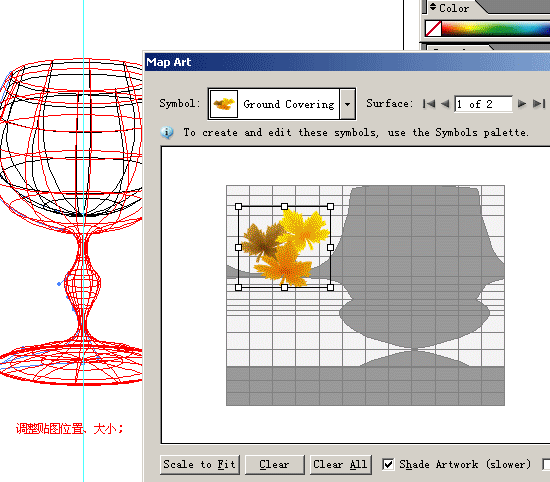
十一、贴图完成,如果位置不理想,可以在视图中旋转物体更改
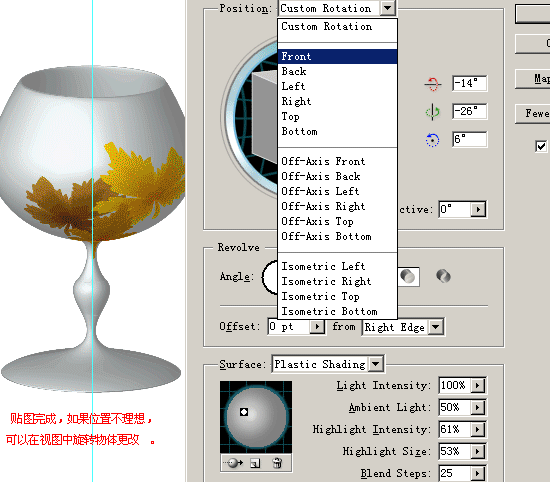
随机推荐
- Illustrator教程 | 2006-05-07
- Illustrator教程 | 2011-02-20
- Illustrator教程 | 2007-01-04
- Illustrator教程 | 2022-02-11
- Illustrator教程 | 2006-06-09
- Illustrator教程 | 2022-02-13