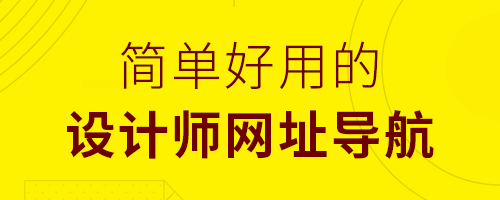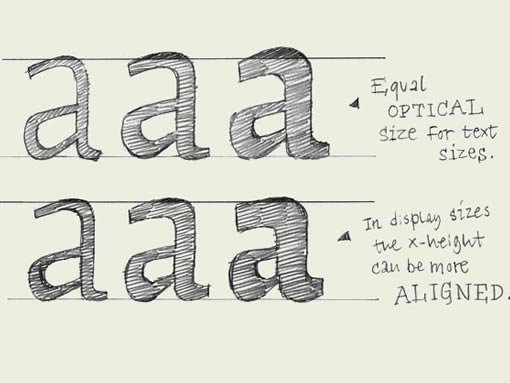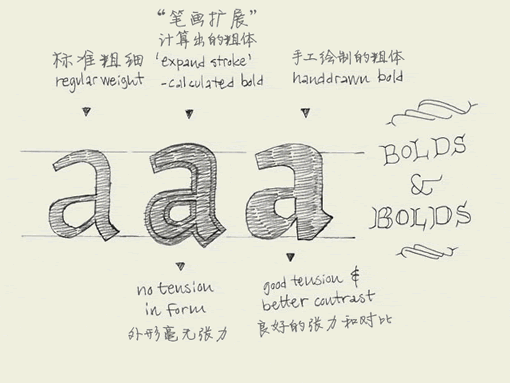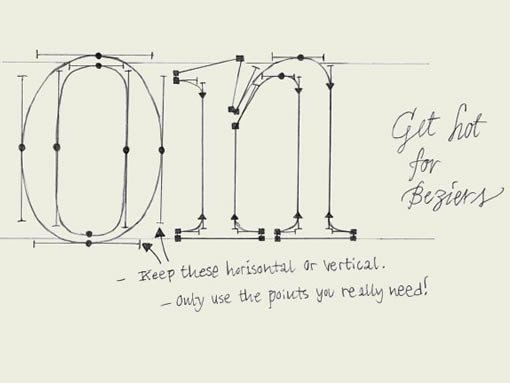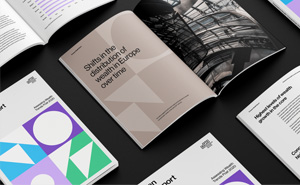(13)x高度
图中文字:
上右:正文字体拥有一致的视觉高度。(而物理尺寸是不一样的)
下右:特排字体的x高度更偏向于物理尺寸上的一致。
x-heights. If you make a light weight and the black weight of one typeface, you'll have to make sure that the black weight has a bigger x-height than the light weight (top line drawing). If this is not the case, the black weight will look optically too small when it's combined with the light weight in a line of text.
如果你制作一个包含轻磅(细线体)和重磅(粗黑体)的字体,你应该确保粗黑体的x高度应当比细线体的略大(见图中上一行)。否则,当粗黑体和细线体在同一行中连排时,粗黑体看上去就要比细线体要小得多。
In display sizes this is not exactly the same. If the type is printed in big sizes there can be a much smaller difference between the x-height of the light and the black weight (bottom line drawing).
但在特排使用中,情况就不太一样。当字体大字号印刷时,两者的x高度之间的差异就微乎其微了(参见图中下一行)。
(14)粗体
Bold-faced. Since the introduction of the computer, type design has become available to a wide audience like never shown before in history. Of course the digitalization makes many acts easier and particularly faster. This doesn't mean it automatically gets better, but that's another story. For example, many font software programs have included an option to 'bolden up' your regular weight. The outlines of the perfectly designed font get expanded, but the program is trying to fool you. That's not a bold. It's a limousine which got quickly extended by a local blacksmith. The contrast will probably be destroyed (see the second 'a' in the drawing). Doing this by hand will give a much more pleasurable result. No matter how well font software programs will improve in the future, there is only one thing that really counts in the end: your critical eye.
计算机的普及,使得广大的用户得以接触到字体设计,这在以前是从未有过的。数字化让许多操作变得更简单和快捷,但不意味着它会自动的获得更好的结果,那完全是两码事。举个例子,许多字体软件都包含一个字体“加粗”选项,能将原先完美设计的字体轮廓加以扩展。但实际上软件只是在欺骗你。那并非真正的粗体,那只是一辆由村里的铁匠临时改长的“加长型”豪华轿车。笔画的粗细比率可能全被破坏了(见图例中第二个a)。手工操作的结果会更令人满意。不管将来的软件如何进步,最终起决定作用的东西只有一个:你锐利的眼光。
(15)线稿的数字化
图片上的文字:
右:为初学者热身
下1:将控制点限制在水平或者垂直方向上
下2:只在必要的地方使用节点(能用一个点完成的,就不要用两个点)
Digitizing sketches. When the handmade sketches on paper are ready to be scanned, take care of digitizing them in a proper way. More specifically, take care while converting your scanned image manually with a Bezier based pen tool. Too many points on a character, or points at the wrong position can have a negative influence at your font.
线稿的数字化。在纸上画好线稿之后就可以扫描了,这时候要开始要注意,要用正确的方法将其数字化。说的更明确一点,在你用贝赛线钢笔工具手工描摹你的线稿的时候,要留神。一个字符如果有太多的节点,或者是节点放置在不正确的位置上,都会给你的字体带来负面的影响。
Too many points (=nodes) can not only cause technical problems -e.g. the printer can't print the font anymore- but it is also much harder to control the shapes of a character. Controlling a curve between two nodes is much easier than changing a curve with twelve nodes. Of course it's possible, but it will not end up in a fluent form.
过多的节点不仅仅会导致技术上的麻烦,例如打印机无法打印输出,还会使得字符的外形更加难于控制。在两个节点之间控制一条曲线,要远远容易过操纵一条有12个节点的曲线。当然这并非不可以,但多余的节点必然会导致外形的不平滑。
Having the nodes at the wrong position can cause technical problems -e.g. it's impossible to hint the font perfectly- but also practically it is recommendable to put nodes at extreme positions at your glyph. For example, digitizing an 'o' would only need 8 nodes. Four at the outer form, four at the counter form. Putting nodes at extreme positions (most top & down, most left & right) means the BCP (Bezier Control Point) will always be totally horizontal or vertical. In that case they are much easier to control. In most software programs you can use shift key to keep the BCP totally horizontal or vertical.
节点放置在错误的地方也会导致技术问题,例如无法实现字符在屏幕小字号下的完美显示(hinting-在计算机屏幕上显示小字号时的优化显示技术,是设计者嵌入字体内部的提示信息)。建议是,把节点放置在字符的"顶点"位置。举例说明,用贝赛线绘制一个“O”要用到8个节点。外面4个,内部的字怀4个。将节点放置在顶点(最上点、最下点、最左点和最右点),意味着BCP(贝赛线控制点)将全部是水平或者垂直的。这样它们就非常易于控制。在大多数的软件中,你可以用shift键来将BCP(贝赛线控制点)的移动限制在水平或垂直方向上。
(16)复制粘贴?
Copy-paste? When you have created a few basic characters, you also want to create the rest of the alphabet. But how? Copy and paste? Euhm, not really. Although, this can help you on the way.
当你设计了几个基本的字符,你还想继续完成整个字母表。该怎样做?复制粘贴?嗯,不完全对,但,也会有助于你的开始。
There are some things which you can do, and some which you cannot do while copy-pasting. Some forms can be just the same. The ascender of the 'l' and 'h' for example. But maybe the bowl of the 'd' and 'q' as well. Once you created a 'd', this could work fine as a starting point for a 'b' and a 'p', by rotating the 'd' 180 degrees.
有些东西是复制粘贴可以完成的,有些则不是。有些形状是完全一样的。比如“l”和“h”的上伸部。“d”和“q”的字碗也有可能是一样的。当你完成了一个“d”,你就可以把这个“d”旋转180度,以此为基础完成“b”和“p”的制作。
Copy-paste should not change the contrast in your typeface. When you make a typeface based on the broad nip, horizontal and vertical flipping will disturb the angle of your contrast, and will destroy your shape. However, by rotating a (part of a) character 180 degrees, the contrast remains perfect and untouched.
复制粘贴不会改变你字体的粗细比率。但如果你设计的是基于平头钢笔书法原型的字体(参见第四节-书法原型),那么水平或垂直镜像的造字方法,就会影响字体粗细对比所形成的角度(译注:对于这个角度,有一个更准确的术语:stress,应力),从而破坏字体的形状。不过,通过把一个字符(或其部件)旋转180度的方法来造字,则不会有损于粗细比率的完美。
But copy-paste doesn't bring you all the way there. It can work as a starting point, but manual adjustments will be mostly necessary. For example, if you have a 'n', you can quite quickly make a 'm' and a 'h', but also a 'u' (see drawing). Copy, paste and rotate the 'n'. Then cut some serifs, and... not ready yet! If you cut away the serifs, also on the inner side of the 'u', the white space inside the 'u' will get bigger then the white space inside the 'n'. This has to be optically corrected.
复制粘贴大法并不是万能的,它只能作为一个起始点,大部分的时候都需要手工的调校。比如说,你已经有了一个“n”,你不但可以用来快速生成一个“m”和“h”,还可以用它来制作一个“u”(如图)。复制,粘贴,然后旋转这个“n”。切除不要的衬线,然后就…等等,还没完!当你切除了内部的衬线之后,内部的白空间就会比“n”的要大,所以必须进行视觉上的微调。
One solution for this could be to make the 'u' a bit more narrow, or maybe another solution could be to make the serif on the top a bit longer (which also makes the innerform smaller of course). Whatever way you do it, make sure the inner forms have (optically) the same amount of white space. Only in that way you'll get a harmonious rhythm in your type.
一个解决方法是把“u”稍微挤压一点,或者还有另外一个方法,加大内部右上角的衬线,这样也能把内部的白空间减少一些。不管哪种方法,都必须确保字体的内部形状在视觉上拥有同等的白空间。只有这样,你的字体才能够获得和谐的节奏。

↓↓↓
【白嫖福利 | 限时领取】
摹客超级版会员(价值1250元)解锁摹客协作、摹客RP、摹客DT所有功能。
公众号主页发送 “激活” 免费获取 激活码
↓↓↓
公众号主页发送 “字体” 获取 全套可商用字体包...
↓↓↓
公众号主页发送 “vi” 获取 500个著名品牌vi设计手册...