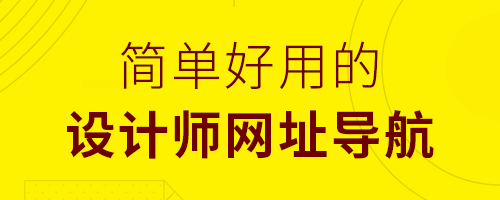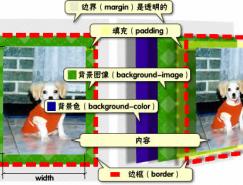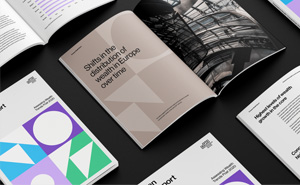下面的代码覆盖了初级教程的所有方面,保存下面的CSS文件并且在浏览器里观看连接的HTML,你可以明白各个CSS属性的用法。最好的学习方法就是理解作用在HTML上的CSS文件,改变CSS HTML会发生什么变化。
body {
font-family: arial, helvetica, sans-serif;
font-size: 80%;
color: black;
background-color: #ffc;
margin: 1em;
padding: 0;
}
/* By the way, this is a comment */
p {
line-height: 1.5em;
}
h1 {
color: #ffc;
background-color: #900;
font-size: 2em;
margin: 0;
margin-bottom: 0.5em;
padding: 0.25em;
font-style: italic;
text-align: center;
letter-spacing: 0.5em;
border-bottom-style: solid;
border-bottom-width: 0.5em;
border-bottom-color: #c00;
}
h2 {
color: white;
background-color: #090;
font-size: 1.5em;
margin: 0;
padding: 0.1em;
padding-left: 1em;
}
h3 {
color: #999;
font-size: 1.25em;
}
img {
border-style: dashed;
border-width: 2px;
border-color: #ccc;
}
a {
text-decoration: none;
}
strong {
font-style: italic;
text-transform: uppercase;
}
li {
color: #900;
font-style: italic;
}
table {
background-color: #ccc;
}

↓↓↓
【白嫖福利 | 限时领取】
摹客超级版会员(价值1250元)解锁摹客协作、摹客RP、摹客DT所有功能。
公众号主页发送 “激活” 免费获取 激活码
↓↓↓
公众号主页发送 “字体” 获取 全套可商用字体包...
↓↓↓
公众号主页发送 “vi” 获取 500个著名品牌vi设计手册...